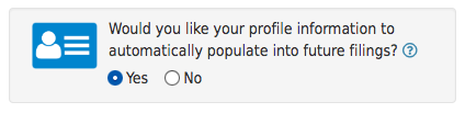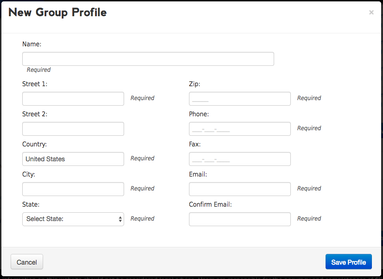|
Home | Manage User Profiles
|
|
Don't be Busy, Just be Productive.
To save time and improve accuracy, users can assign their saved profile information to auto-populate into future filings.
MY ACCOUNT - Individual Filing Profile
DIRECTIONSSTEP 1
Sign up to use the LiensNC system or login with your existing user credentials. LOGIN | SIGN UP STEP 2 Navigate down to the "Filing Profile" section and enter the required information. STEP 3 Elect to use your profile information for future filings by answering "Yes" to the profile question. STEP 4
Proceed with creating a new Appointment of Lien Agent or Notice to Lien Agent filing. |
QUICK FACTS
STEP 5
Notice how your profile information is automatically populated into the filing page, where you can easily make changes to it if necessary. STEP 6 (OPTIONAL) If you need to edit your profile, you should navigate back to the My Account page and make the necessary changes. |
GROUP ACCOUNT - Shared Filing Profiles
DIRECTIONSSTEP 1
Sign up to use the LiensNC system or login with your existing user credentials. LOGIN | SIGN UP STEP 2 Navigate down to the "Group Filing Profiles" section and click on the "Add Profile" button. STEP 3 Enter the required profile information and click on the "Save Profile" button. STEP 4 Continue creating as many group profiles as needed. STEP 5 Proceed with creating a new Appointment of Lien Agent or Notice to Lien Agent filing. STEP 6 Notice how the default group profile information is automatically populated into the filing page and how the information cannot be edited. Members can choose another one of the group's saved profiles from the drop-down list at the top of the page. STEP 7 (OPTIONAL) If you need to edit a profile, you should navigate back to the Group Account page and make the necessary changes. |
QUICK FACTS
|