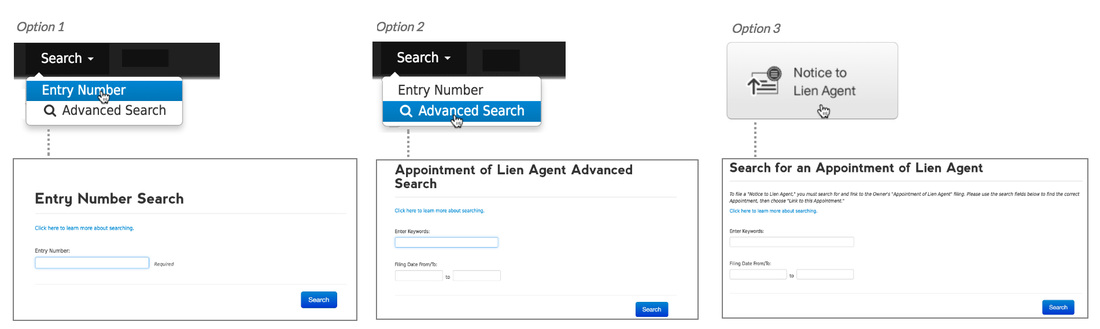A Notice Filing Lets the Lien Agent Know You Are Involved in the Project
A Notice to Lien Agent (aka: Notice) should be filed if any potential lien claimant (PLC) who is or may be providing labor, services or materials for contracted improvements to the project property.
DIRECTIONSBy properly using the LiensNC system to file the Notice, everything will be automated for you online.
Step 1 - Login Sign up to use the LiensNC system or login with your existing user credentials. LOGIN | SIGN UP Step 2 - Locate the Project To file a Notice, you must search for and link to the owner's Appointment filing. A few options are available for locating the correct Appointment, including:
|
QUICK FACTSDONE BY: Potential lien claimants who are entitled to claim a lien for improvements to the real property if not paid (i.e. contractors, subcontractors, architects, engineers, landscapers, surveyors, developers, graders, pavers, electricians, water/sewer/curb & gutter installers, demolition, or any other person or entity who contracts for furnish labor or services materials or rental equipment for improvements) PURPOSE: To notify the Lien Agent that the potential lien claimant is or will be providing lienable labor, services or materials to the project property WHEN: At any time before, during or after providing of the labor, services or materials by the potential lien claimant to the real property. (However, the Notice must be filed prior to conveyance or mortgage of the real property by the owner to an unaffiliated third party, or for those first providing lienable labor, services or materials to the project property within the last 15 days prior to such conveyance or mortgage, the Notice to Lien Agent must be filed within 15 days of the potential lien claimant's first furnishing to the project property.) COST: $0 |
Step 3 - Link to Project
Once the Appointment is located, you can link your Notice to the project. The two methods for linking a Notice to an Appointment include:
Once the Appointment is located, you can link your Notice to the project. The two methods for linking a Notice to an Appointment include:
- METHOD 1 - COPY TO NEW...NOTICE TO LIEN AGENT
If you used options 1 or 2 to locate the project, once the Appointment you are linking to has been located, click on the Action drop-down arrow, and select the 'Copy to New...Notice to Lien Agent' option. - METHOD 2 - LINK TO THIS PROJECT
If you used option 3 to locate the project, once the Appointment you are linking to has been located, click on the 'Link to This Appointment' link.
Step 4 - Enter Filing Information
The next step is to provide the required Notice information, including:
Step 5 - Verify Information (Important!)
The final step before submitting the Notice filing is to verify that all of the information you provided is accurate. This is the last chance you will have to make any changes to the Notice.
Step 6 - Automatic Notifications & Receipt Options
Upon successfully submitting the Notice filing, the LiensNC system will:
The next step is to provide the required Notice information, including:
- POTENTIAL LIEN CLAIMANT'S CONTACT INFORMATION
Provide the PLC's name, address, phone and email. Optionally, a fax number can also be provided. - CONTRACTED THROUGH NAME
List the name of person/entity with whom the PLC contracted. - ATTESTATION
Select the checkbox to affirm that the information you are providing is accurate and truthful. - Click on the Continue button.
- If any errors are detected, a message will display at the top of the page and next to the affected field(s) detailing the issue(s). If applicable, you will need to correct any identified issues and then proceed with step 4.4.
Step 5 - Verify Information (Important!)
The final step before submitting the Notice filing is to verify that all of the information you provided is accurate. This is the last chance you will have to make any changes to the Notice.
- If any changes need to be made, select the Edit option at the bottom of the page.
- If everything is correct, click on the Continue button.
- A popup warning message will inform you that you are about to submit an official filing. To continue and submit the Notice, select Ok, or click Cancel to return to the verify information page.
- NOTE: YOU WILL NOT BE ABLE TO EDIT FILING INFORMATION AFTER THE NOTICE HAS BEEN SUBMITTED.
Step 6 - Automatic Notifications & Receipt Options
Upon successfully submitting the Notice filing, the LiensNC system will:
- Send an email to the Lien Agent (and any other project subscribers) notifying them of your involvement in the project. (There is no need for you to send any additional notifications - LiensNC takes care of this step for you when you file online.)
- Advance the user to the History area of the account. This is where a listing of all of your previously submitted filings can be found. Filing history entries are listed in sequential order with the newest on top. Options users will find in this area include the ability to:
|
Additional Notice Options
Disclaimer
A Notice to Lien Agent should not be confused for any other type of filing, as these are not handled through LiensNC. (i.e. Notice of Subcontract, Claim of Lien, Claim of Lien Upon Funds, etc.) If you are concerned about being paid, you may want to contact a North Carolina attorney.
LEARN MORE ABOUT LEGAL ADVICE
A Notice to Lien Agent should not be confused for any other type of filing, as these are not handled through LiensNC. (i.e. Notice of Subcontract, Claim of Lien, Claim of Lien Upon Funds, etc.) If you are concerned about being paid, you may want to contact a North Carolina attorney.
LEARN MORE ABOUT LEGAL ADVICE