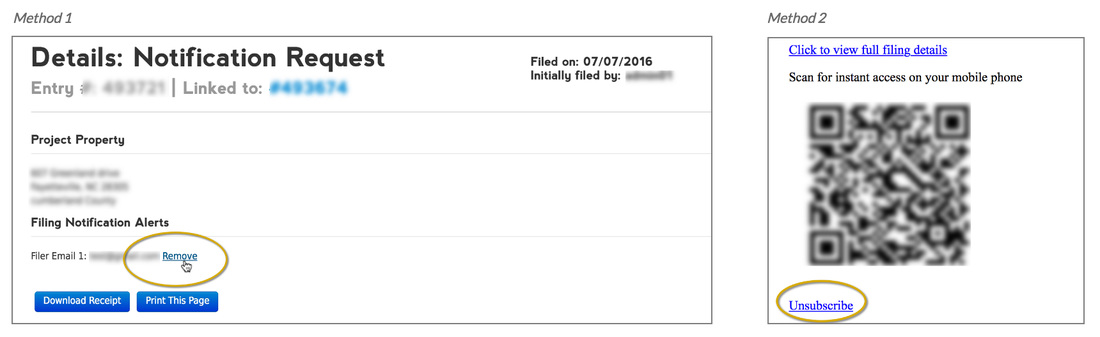Stay In (or Out) of the Project Loop
Step 1 - Login
Sign up to use the LiensNC system or login with your existing user credentials.
LOGIN | SIGN UP
Step 2 - Unsubscribe
If you decide to no longer receive notification alerts on a project you have subscribed to, choose an unsubscribe method below to follow:
Sign up to use the LiensNC system or login with your existing user credentials.
LOGIN | SIGN UP
Step 2 - Unsubscribe
If you decide to no longer receive notification alerts on a project you have subscribed to, choose an unsubscribe method below to follow:
- METHOD 1 - FILING LINK
- From the History area of your account, locate the Notification Request filing for the project you no longer want to receive notifications on.
- Click on the filing Entry Number.
- Next to your email address, click on the 'Remove' link. NOTE: THERE IS NO WARNING MESSAGE FOR THIS STEP AND UNSUBSCRIBING CANNOT BE UNDONE ONCE SELECTED.
- METHOD 2 - EMAIL LINK
- Go to your email account and locate a notification email you have previously received for the project you no longer want to receive notifications on.
- At the bottom of the email, click on the 'Unsubscribe' link.
- You will advance to the LiensNC application where you will need to sign in and click on the 'Remove' link next to your email address. NOTE: THERE IS NO WARNING MESSAGE FOR THIS STEP AND UNSUBSCRIBING CANNOT BE UNDONE ONCE SELECTED.